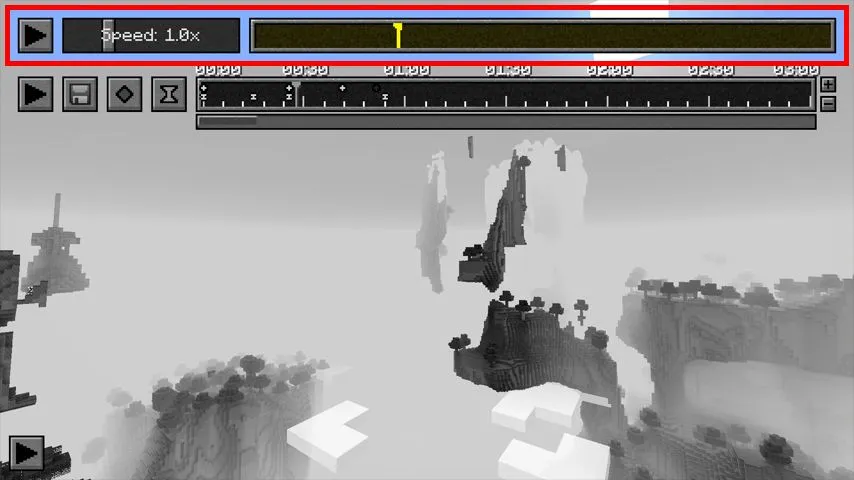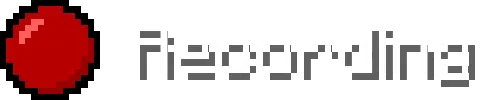MINECRAFT REPLAY MOD (RECORD, RELIVE, SHARE YOUR EXPERIENCE)-2023
Minecraft is an open-world game in which different mods can be used to improve and enjoy the gameplay in a better way. Minecraft Replay Mod is a Modification for the popular sandbox game Minecraft which allows you to record, replay, and share your gaming experience.

Minecraft REPLAY Mod
Mod Version
Forge/Fabric
Downloads
242,501,191
Last Update
08-03-2024
DOWNLOAD LINKS for Minecraft replay mod
FOR MINECRAFT VERSION 1.7.10
FOR MINECRAFT VERSION 1.8.9
FOR MINECRAFT VERSION 1.12.2
FOR MINECRAFT VERSION 1.14.4
FOR MINECRAFT VERSION 1.15.2
FOR MINECRAFT VERSION 1.16.5
FOR MINECRAFT VERSION 1.17.1
FOR MINECRAFT VERSION 1.18.1
FOR MINECRAFT VERSION 1.18.2
FOR MINECRAFT VERSION 1.19.2
FOR MINECRAFT VERSION 1.19.3
FOR MINECRAFT VERSION 1.19.4
FOR MINECRAFT VERSIONS 1.20.1, 1.20
WHAT IS MINECRAFT REPLAY MOD

This mod is specially made for recording and sharing your Minecraft gameplay with your friends. It’s easy to use, but an incredibly powerful tool. Create perfect Minecraft Videos within minutes. Replay Files are in a lightweight format – An average recording over 1 hour is less than 10 Megabytes large. Coming with a built-in video creator, the Replay Mod allows everyone to make perfect clips without any external software. The simple User Interface makes it very easy to design awesome Camera Paths. The Replay Mod is more than just a Minecraft Mod. It is a community. Craft your Moment the way you want it to be – and share it with the world.
HOW TO DOWNLOAD
FFmpeg
Firstly, you have to install “FFmpeg” to render the recorded file of gameplay of the replay mod. Replay mod needs this to render your videos in excellent quality for low file size and you can download it here https://ffmpeg.org/download.html. Firstly after you have download ffmpeg you would want to go ahead and install it completely after the installation has been completed you have to go to the folder where ffmpeg was installed which looks something like this C:\FFmpeg and you would want to go into the bin folder and there you will find a file called ffmpeg.exe and you would want to copy it’s location, the location you copied should look like this C:\FFmpeg\bin\ffmpeg.exe and the next time you render a video or cinematic off of replay mod you will see at the very bottom there is a small box with the title of cmd, remove everything that is in that box and paste the location of FFmpeg you copied (For example C:\FFmpeg\bin\ffmpeg.exe). Great Job, you have now successfully installed FFmpeg for Replay mod.