MINECRAFT SECURITY CRAFT MOD (BEDROCK EDITION ADDON)-2023
Minecraft is an open-world game in which different mods can be used to improve and enjoy the gameplay in a better way. Minecraft Security Craft Mod adds exactly what the name suggests: Security Cameras, Turret, Remote Access Mines, Lasers, Retinal scanners, Keypads, Unbreakable doors, and more.
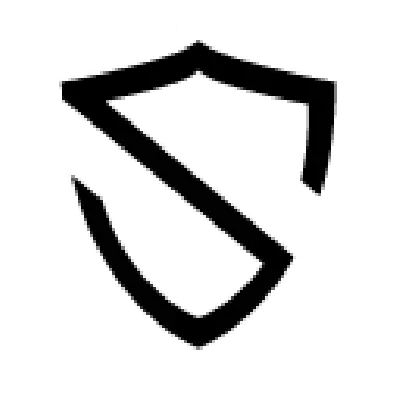
security CRAFT Mod
Mod Version
BEDROCK
Downloads
242,501,191
Last Update
08-03-2024
download links for Minecraft security craft mod
FOR BEDROCK EDITIONS 1.19, 1.18
WHAT IS MINECRAFT SECURITY CRAFT MOD

In Minecraft security craft mod, you can easily secure your belongings with the help of different methods. It has different features as discussed below.
FEATURES
REINFORCED BLOCKS
You can reinforce a number of blocks in this mod to secure your property or belongings. These reinforced blocks are unbreakable variants of their vanilla counterpart, and have a slightly darker tint to distinguish them from, but otherwise look the same as, their vanilla versions. This tint can be turned off in the config file. Reinforced blocks are immovable by vanilla pistons, however, they can be pushed by reinforced pistons.

retinal scanner
It registers the player who placed it and when being in front of opens the nearest reinforced door OR sends a Redstone signal. Only the player could redo it.

laser tripwire
When you place two laser tripwire blocks within 5 blocks of each other with no blocks in between, it spawns a laser between the two blocks, and when you walk through it, the two source blocks give out Redstone power.
It looks like this:

keypad
When you place the keypad block, the first time you right-click it, it opens a setup screen that allows you to set up your passcode for that specific keypad. After you hit that button/ right-click the block after that first time, it allows you to enter your passcode. Once you type it in correctly, it closes the GUI and gives out redstone power for 3 seconds.
It looks like this:

